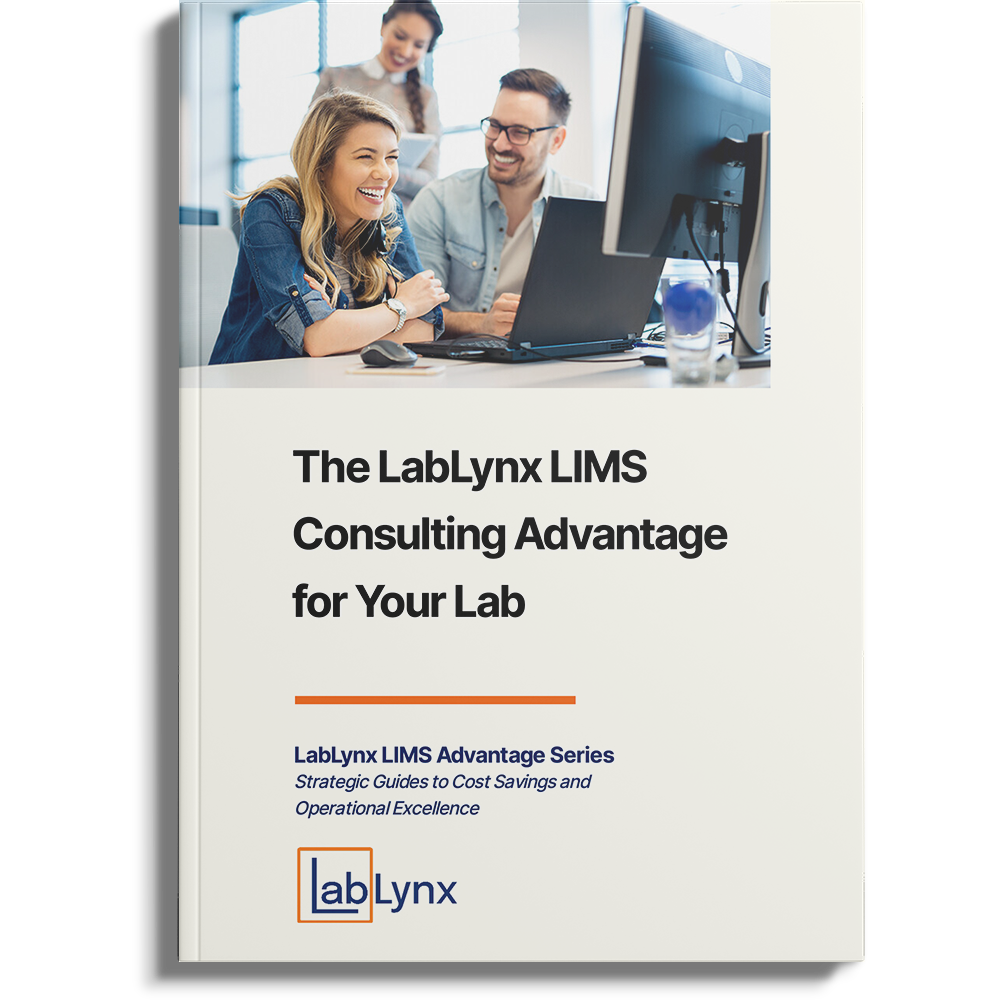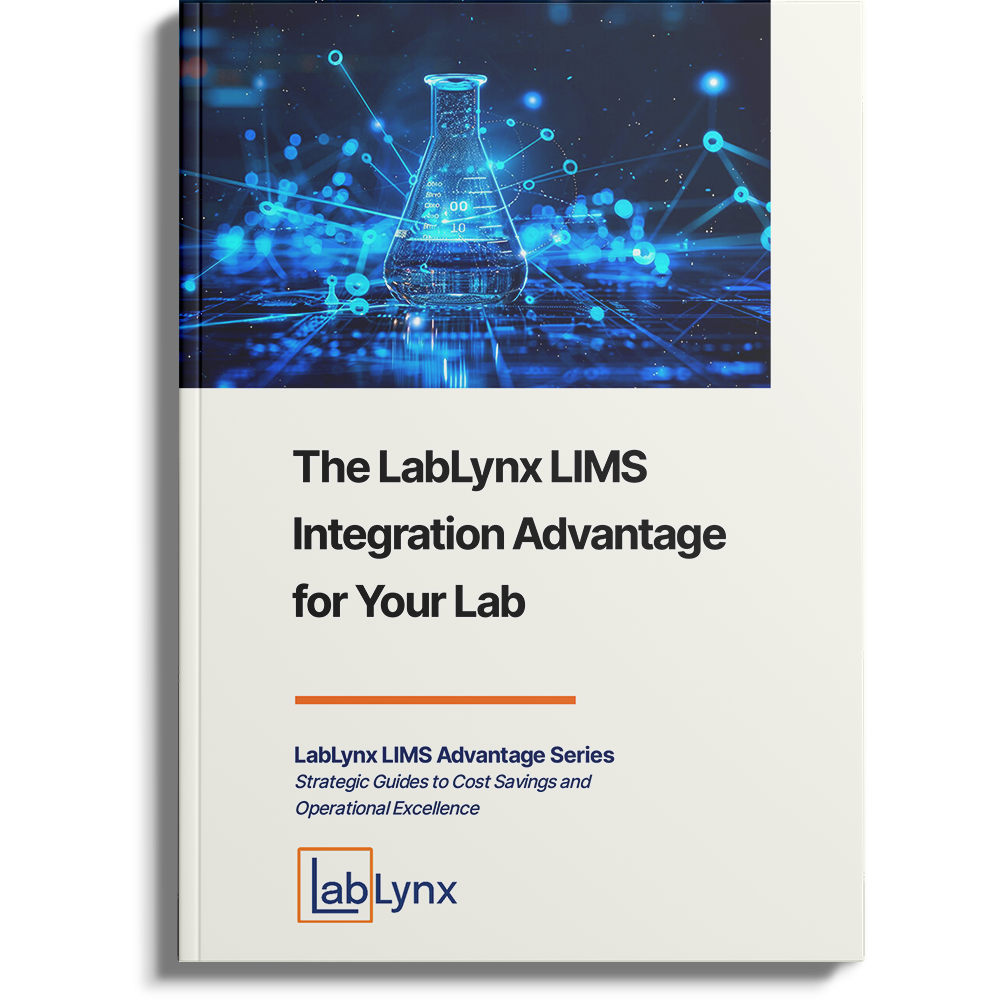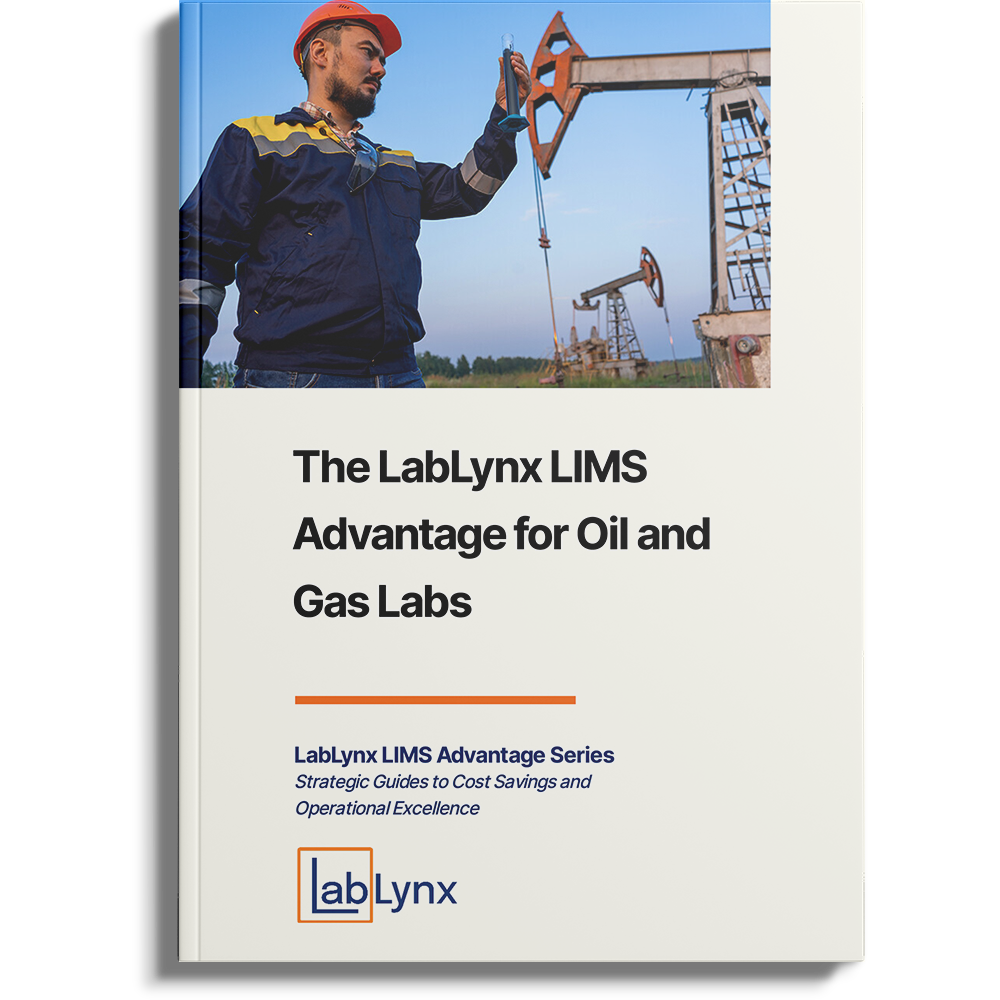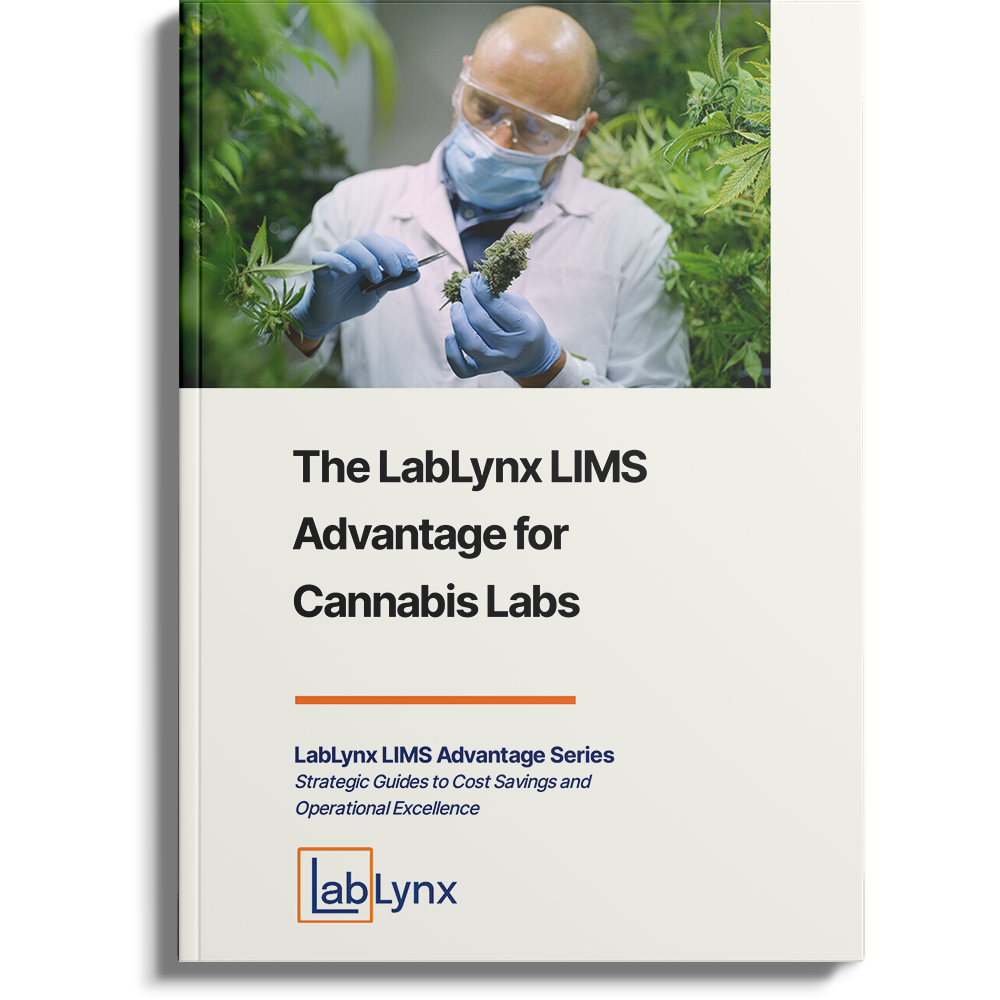Your laboratory’s total testing process begins and ends far beyond your laboratory’s walls. Sources of human error can creep into your test results at many points along the process chain. Yet, as our guide “Improve Laboratory Accuracy and Reporting Quality with a LIMS” notes, people often forget the importance of the final step: your customers’ interpretation of the results. Mistakes happen, and poor report design makes mistakes more likely. This article addresses how LabLynx LIMS software can help you design better, more readable reports to, in turn, help your customers make better decisions.
Shouldn’t they know how to read the report?
Picture your customers—all experienced scientists—sitting in coffee shops on rainy afternoons poring over every detail in your reports. It is a wonderful image but far from reality. Your customers have a dozen other priorities to attend to as piles of reports from other labs await review. Ultimately, reviewing the report may fall to a junior technician whose classroom training barely touched upon your lab’s testing methodologies. A report may even land in the hands of the public.
Report design matters across industries
Much of the published research into laboratory errors comes from the healthcare industry. When patients’ lives are on the line, labs must give physicians accurate, unambiguous test results. Unfortunately, errors still creep into the process.
In a clinic’s high-volume environment, doctors need to review hundreds of reports a day. The rapid development of medical technology means they may not be familiar with the latest in, say, DNA analysis. Studies have found several ways doctors misinterpret results.
Formatting and layout inconsistencies among reports can lead to confusion. One lab may display information by rows and columns and another by columns and rows. This variation when processing many reports can cause clinic staff to assign results to the wrong patient. Doctors can also misinterpret results if they do not see a comment or an out-of-range result.
Looking beyond healthcare, another example can be found with manufacturers and transportation companies, who rely on used oil analysis to keep the machinery running efficiently and avoid expensive maintenance problems. Fleet and plant managers have dozens of competing priorities, so labs need to create easy-to-read reports. For example, many labs include report icons highlighting the urgency of each analysis. Managers can spot critical issues at once, leaving less urgent results for later review.
In the food industry, laboratories may assume a level of expertise among their customers. When labs test cannabis edibles, however, they cannot assume anything. Most state regulations include transparency provisions. Consumers have the right to see test results for the products they want to buy. A retailer’s staff may not understand the data any better than their customers. That leaves it up to cannabis testing labs to create reports anyone can understand.
A typical certificate of analysis (COA) is a multi-page document that covers pesticides, heavy metals, solvents, microbial contaminants, potency measures, and terpene content. Few consumers can wade through and interpret this COA data. A cannabis testing laboratory can reduce complexity and improve readability by including a summary page explaining the numbers. Terpenes, for example, are volatile compounds that influence the aroma of cannabis leaves. Rather than just reporting the data, the summary page could describe the fragrant notes these terpenes create.
Principles for effective reports
Edward Tufte’s classic work The Visual Display of Quantitative Information promotes a visual elegance that we should all aspire to. Most reports, however, only get read once or twice before going to a filing cabinet. If you cannot justify a graphic designer, following a few basic principles will still make your reports easier to interpret.
Design reports consistently
Your lab supplies many testing services, but your reports should use consistent layouts and formatting rules. Where you place specific aspects of the test order, for example, should be the same on every report.
Avoid chart junk and clutter
Your customers ordered the tests for a reason. Superfluous graphics and charts, or the overuse of text formatting, make interpreting your results harder. Cut anything that stands between customers and their decisions.
Use headers and spacing for emphasis
Your customers may prefer straightforward, graphics-free reports. That does not mean you should deliver results as blocks of text. Using page and group headers and cleanly aligning text in data tables, as well as other formatting techniques, will make your results easier to interpret.
Display results in context
A single result may have little meaning on its own. However, presenting that result in context could speed your customers’ decision-making. Adding a minimalist time-series chart, called a sparkline, next to a measurement will place that data point in a historical context. Customers can spot trends quickly and see whether the results are significant.
Optimize for likely readers
Understand your customers and how they use your reports. If experienced scientists are the only ones reading the results, you can create information-dense reports. Less experienced technicians may need formatting that highlights important results. The public will need summary tables and easy-to-understand explanations.
LabLynx LabVista Report Designer
Your LabLynx LIMS software comes preconfigured with report templates common to your industry. We also provide tools that let you design report templates. By integrating with your LIMS software, these templates pull data directly from the source and cut the risk of data entry errors. LabVista Report Designer also lets you create layouts that make reports easier to interpret.
Textboxes, for example, can display numerical or text data with properties that let you specify significant figures or font formats. LabVista Report Designer can also insert microscopy or other image files.
You can apply more advanced formatting with LabVista Report Designer’s scripting tools. Written in C# or VB.NET, these scripts let you customize reports by, for example, sorting results or creating summary sub-reports.
Once you complete the design, LabVista Report Designer’s templates can publish reports in PDF, Excel, Word, and other file formats for electronic distribution. LabVista Report Designer can also produce HTML for display on your lab’s secure web portal.
The takeaway
Poorly designed reports are under-appreciated sources of laboratory error. When customers misinterpret test results, they make poor decisions that could influence whether they continue using your lab. However, applying a few basic principles to the design of your lab’s reports helps your customers while improving your lab’s image. In turn, delivering better reports helps reduce errors at the end of the testing process.
Check out our article “Improve Laboratory Accuracy and Reporting Quality with a LIMS” to learn more about how LabLynx LIMS software can improve your lab’s total testing process.