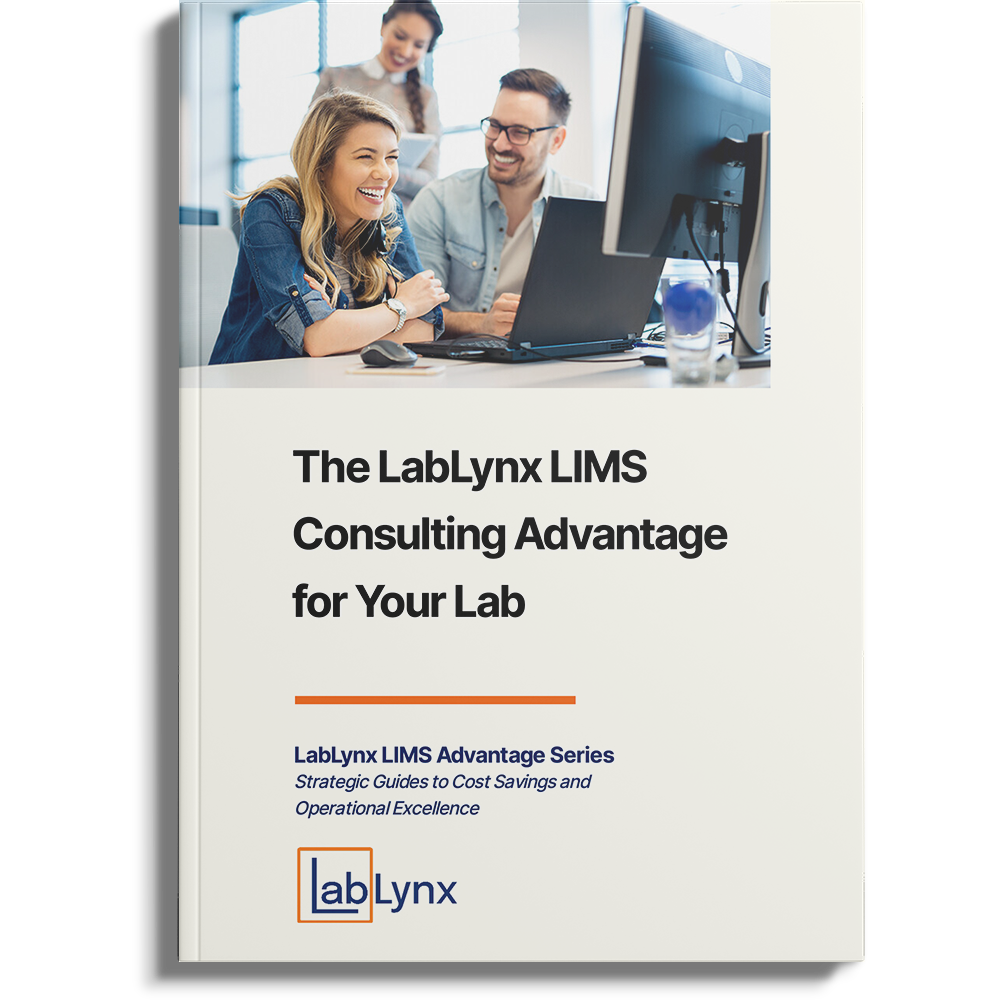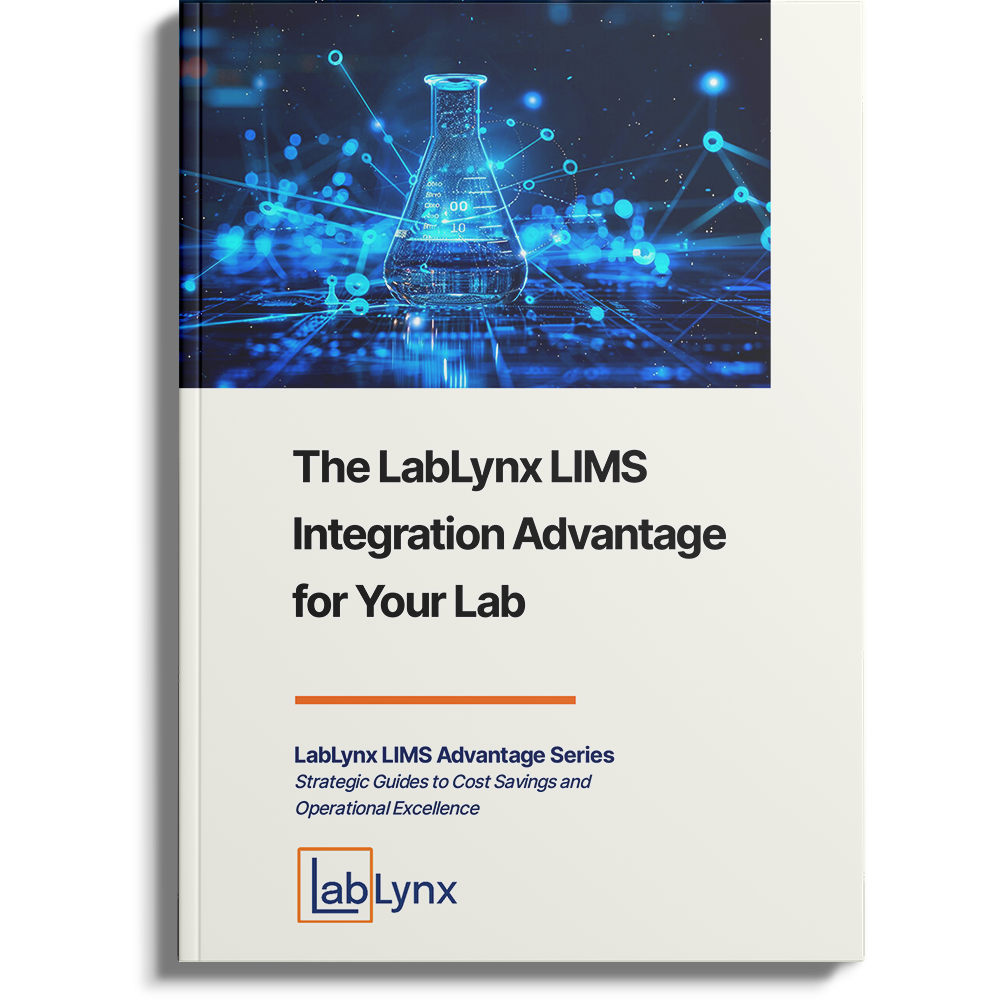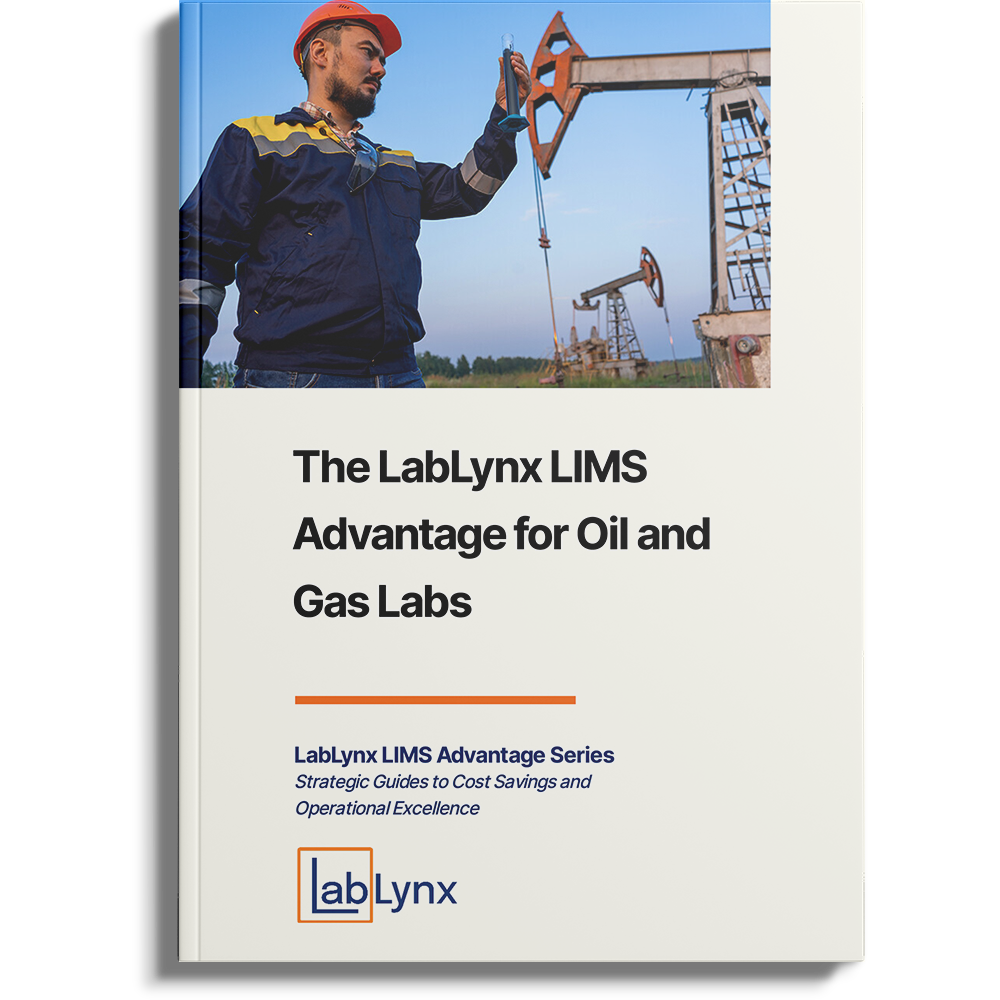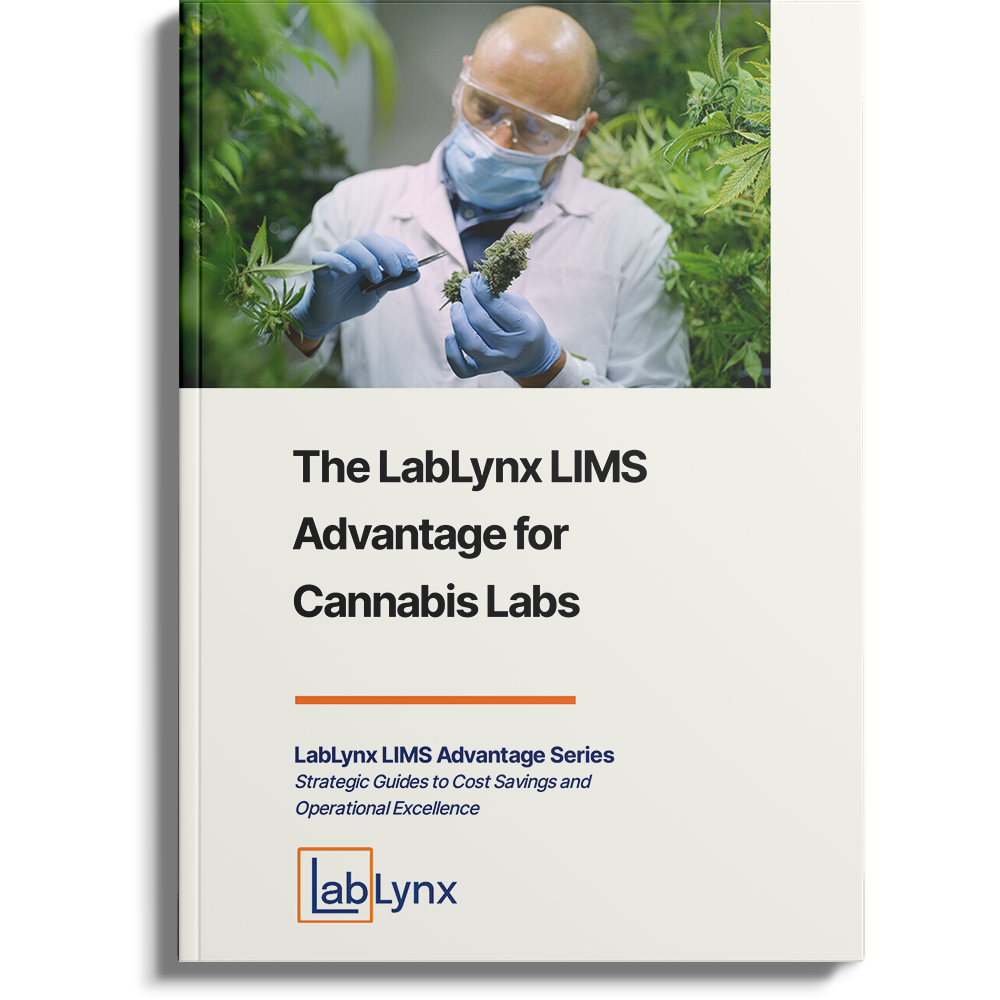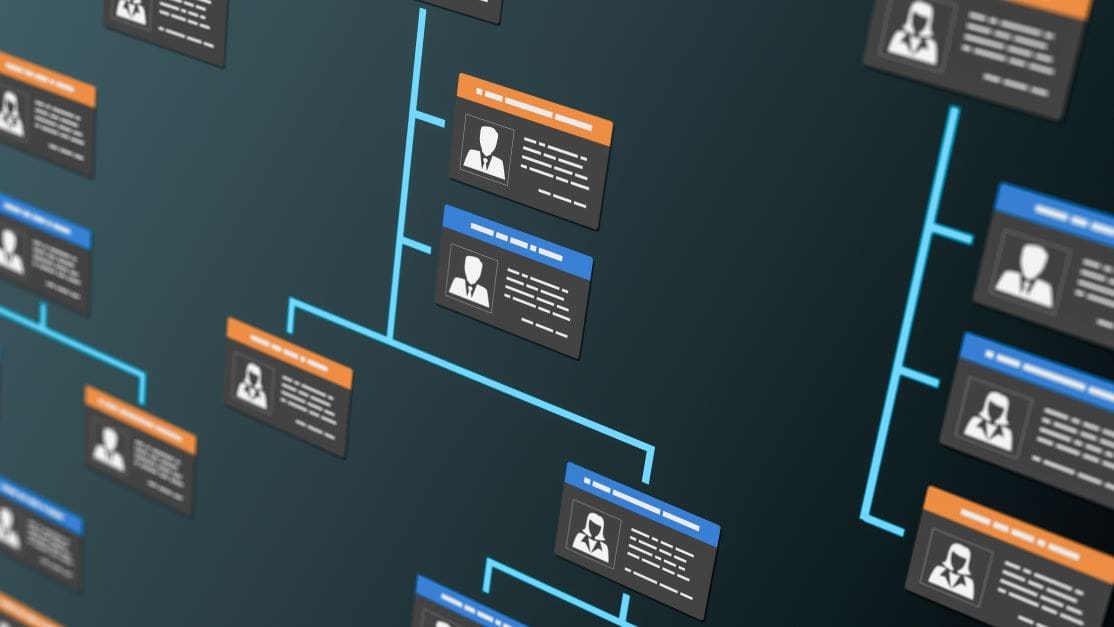
LabLynx recently published the article LIMS Optimization: Aligning a LIMS to the Way Your Lab Works to explain how you can make your laboratory information management system (LIMS) reflect—and improve—your lab’s operations. One of the most common requests from our clients is to configure their management structure into their LabLynx ELab LIMS solution.
LIMS user profiles for supervisors and managers help leaders oversee people and operations more effectively. This article describes how configurable reporting rules and user profiles in your LabLynx LIMS will help you manage your lab better.
Controlling individual access
Your frontline employees, in the lab or the office, do not need to see everything your LIMS can do. For example, a pathology lab’s histotechnicians, clinical chemists, and administrators only need to see the features that matter for their jobs.
Configurable user profiles let you limit LIMS access based on user roles, departments, and locations.
Consider a technician who rotates between two laboratory locations based on demand. At one site, they receive samples. At the other, they prepare samples for analysis. Although both sites use the same LIMS, the technician’s experience differs. Their LIMS login at the first location only grants access to the sample receiving module, while they can only use the sample batching module at the second location.
Role-based profiles provide benefits beyond individual productivity. Compliance improves when you configure profiles to prevent unqualified users from accessing instruments and processes. Role-based access to your LIMS also enhances security and compliance by controlling who may access your lab’s sensitive data.
Managing people
Degrees and certifications are snapshots in time. They only go so far in describing an employee’s skills in the lab. Competency assessments let you evaluate on-the-job performance, but collecting and evaluating the data is time-consuming.
You can reduce that burden by configuring competency assessment in your LIMS. Supervisor user profiles give team leaders access to assessment forms that automatically integrate intermediate and final test results with the leader’s observations. These user profiles also preserve employee confidentiality by limiting leaders’ access to reports for their teams.
The same tools would let your LIMS administrator design dashboard reports that are only accessible to supervisor profiles. These reports provide team leaders real-time updates on each employee’s task completion rates, turnaround times, and other performance metrics. Similar manager dashboards can roll up employee performance metrics at the workgroup, departmental, and laboratory levels.
 Managing time
Managing time
Scheduling is a constant balancing act. You can configure supervisor profiles with access to LIMS features that streamline time management.
When an analyst logs into the LIMS at the beginning of their shift, their profile lets them see worklists with their assigned batches and tasks. A supervisor profile lets team leaders view each employee’s worklist, assign or reassign tasks, and monitor completion rates.
Other tools track instrument workloads to balance utilization rates and accessibility. You can configure supervisor profiles to give leaders control over instruments within their workgroups. However, you might limit their control over shared resources, granting that authority to a higher user profile.
Managing workflows
Configuring your lab’s organizational structure into your LIMS lets you create advanced workflows. Each lab discovers ways to configure its LIMS for optimal performance. Here are three common approaches:
Quality control in testing workflows
Even though your technicians can perform an analysis on their own, pausing the process for supervisor review can reduce costly errors.
In this scenario, the technician’s user profile lets them perform steps such as setting up instrument runs, configuring test parameters, or entering test results. However, the LIMS will prevent further action without approval when the technician reaches a checkpoint.
The supervisor’s profile grants access to a version of the technician’s screen with an approval control. An automated alert tells the supervisor that their review and approval are needed. Supervisors do not need to stand over the technicians’ shoulders. Since the LIMS is accessible anywhere, they can quickly approve the report from another lab, a client site, or their home office.
Streamlining report approvals
Paper-based approval processes increase a lab’s turnaround times as analysts chase down supervisors for signatures and managerial paper trays impose a first-in, last-out workflow.
One of the first things LabLynx clients do is use their new LIMS to automate their paper-based reporting process.
Individual analysts can access report creation tools that compile, format, and validate data from the LIMS. This module lets analysts review the results and add their commentary before submitting the report for approval.
The LIMS will automatically route the report to the first approver in the process. That person can receive in-system, email, or text notifications of the waiting report. Their user profile lets them access the report and either approve it or send it back for revision. If theirs is the final approval, the LIMS readies the report for release to the customer.
The approval process can be more complex, such as an order that requires multiple tests from different departments. The technicians and supervisors in each department will create, review, and approve their workgroup’s contributions. Once all the pieces are ready, the LIMS compiles everything into a final report for a manager’s approval.
Administrative workflows
A LabLynx ELab LIMS is not limited to the lab’s testing processes. Solutions can support front-office and back-office functions as well. For example, configuring the LIMS with an invoicing module lets the lab’s business team bill customers.
Defining individual and supervisory roles within the LIMS can enforce financial controls. An accounts payable administrator role would have access to the invoice generation screens. However, they would not have the authority to release the invoice. On the other hand, an accounts payable supervisor role could release the invoice but would not be allowed to create invoices.
LIMS configurability optimizes your lab
When deploying your LIMS, the LabLynx team helps align your solution with your lab’s organizational structure. We work with you to identify the user profiles, management tools, and approval processes that your lab needs to run more efficiently. Once implemented, your LIMS administrators can easily reconfigure these capabilities to reflect new reporting structures.
Building your organization chart into your LIMS is just one example of how LabLynx LIMS solutions can optimize your lab’s operations. To learn more, download LIMS Optimization: Aligning a LIMS to the Way Your Lab Works or contact LabLynx for a demo.

 Managing time
Managing time