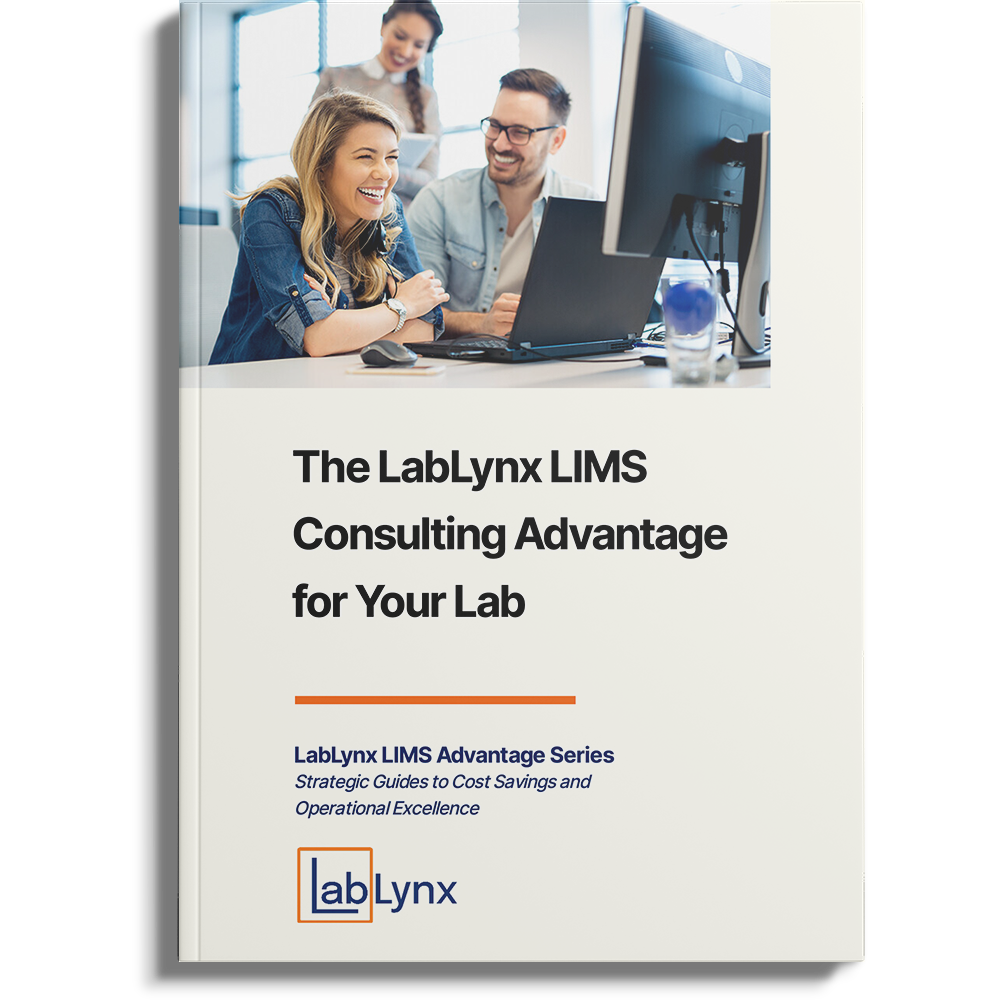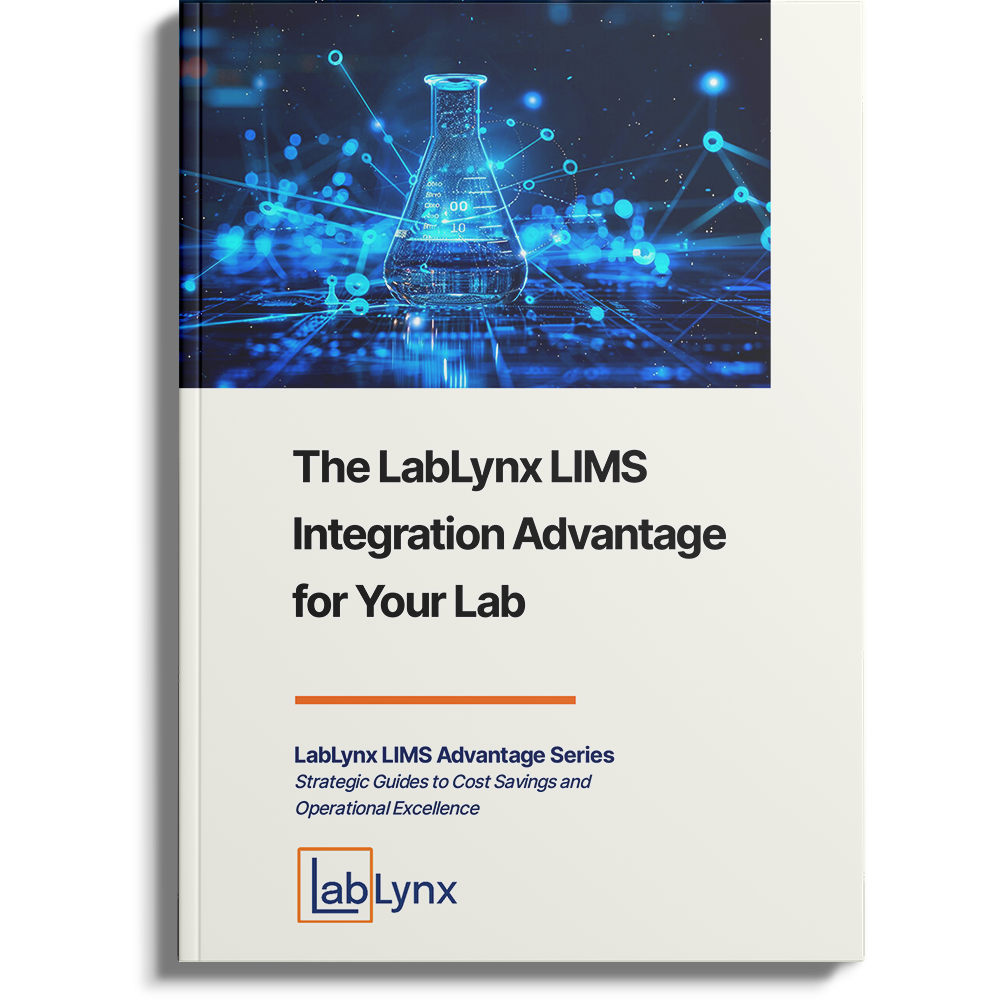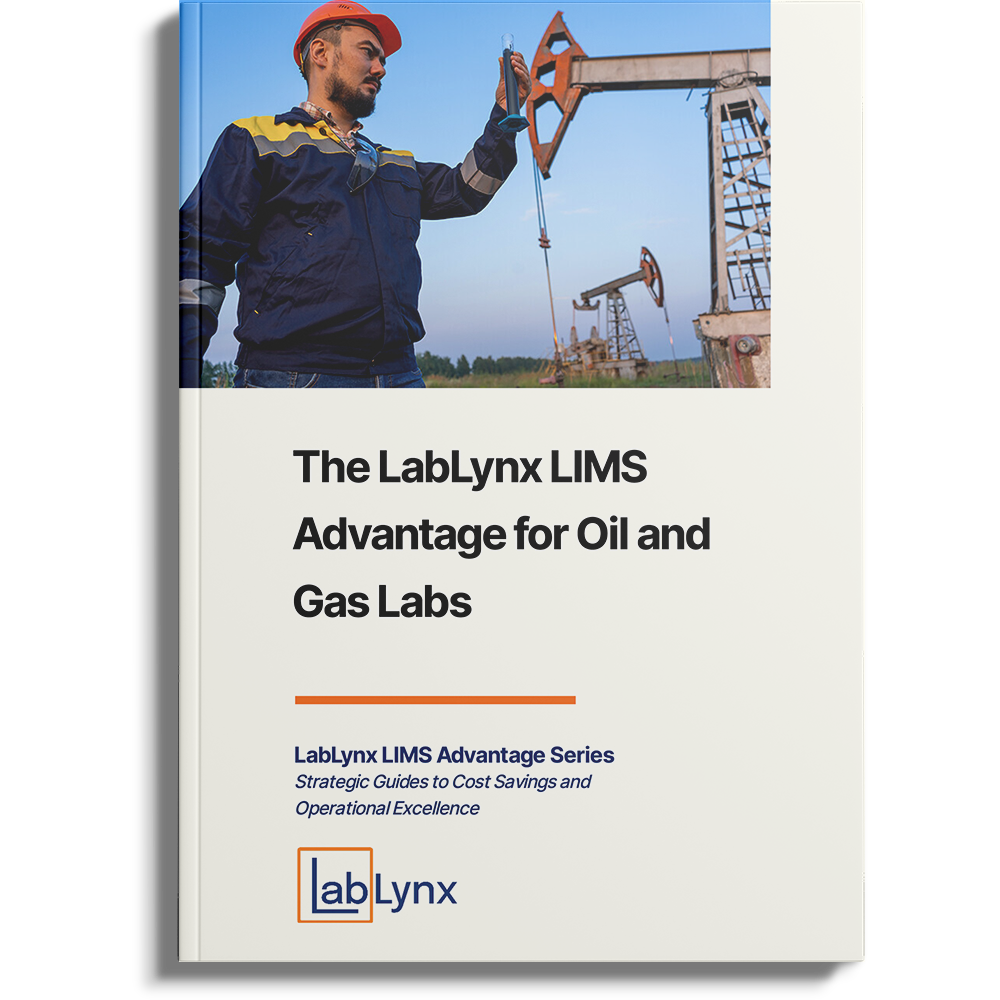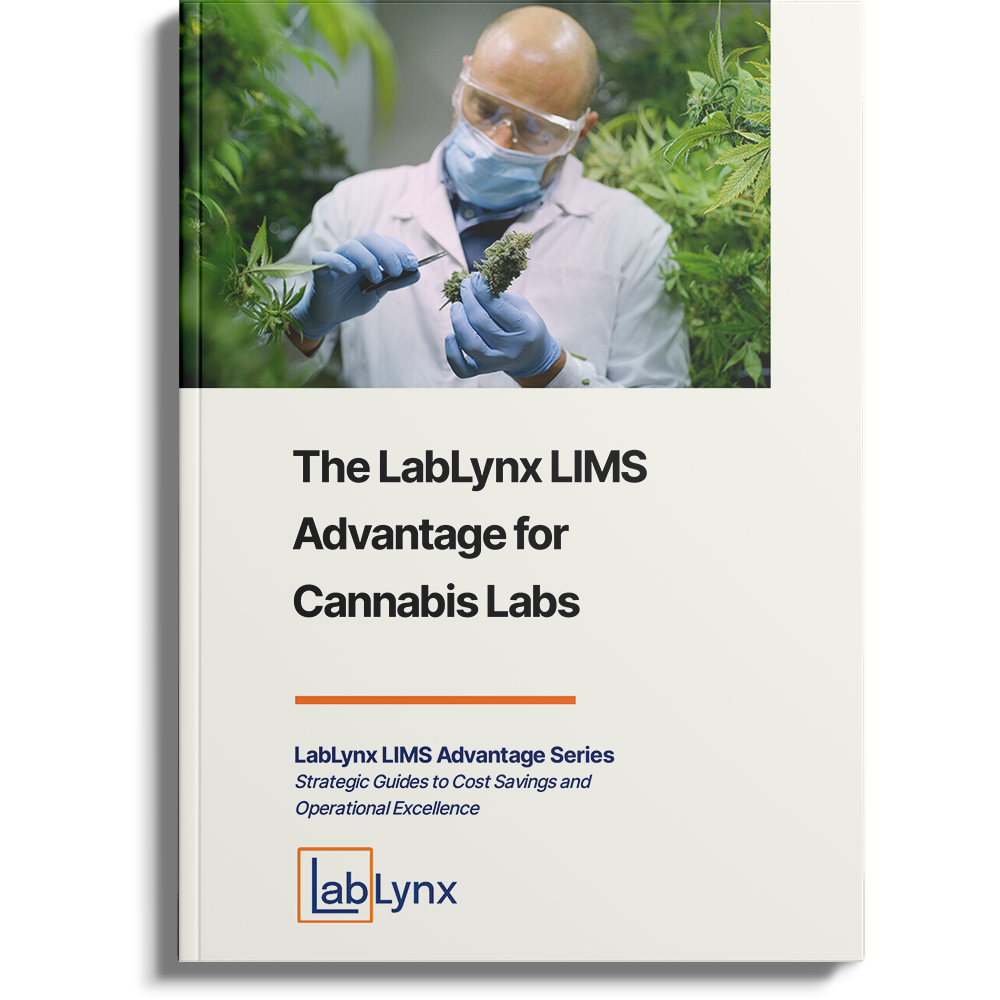For decades, paper lab notebooks have been the go-to method for documenting experiments, tracking observations, and storing research data. But as laboratories face increasing demands for data integrity, collaboration, and compliance, the limitations of traditional recordkeeping have become more apparent. Enter the Electronic Laboratory Notebook (ELN)—a modern solution designed to streamline workflows, boost productivity, and ensure data security in today’s research environment.
If you’re considering making the switch from paper to digital, you’re not alone. Thousands of labs across academic, clinical, pharmaceutical, and industrial sectors are undergoing this transformation. The good news? With the right preparation and tools, migrating to an ELN can be smooth, efficient, and incredibly rewarding.
Why Migrate to an ELN?
Before diving into the “how,” it’s important to understand the “why.” Here are just a few of the many benefits that come with transitioning to an electronic laboratory notebook:
- Improved data accuracy and traceability
- Real-time collaboration and sharing across teams and locations
- Secure and centralized data storage
- Regulatory compliance with standards like 21 CFR Part 11, GLP, and the NIH Data Management and Sharing Policy
- Streamlined workflows and faster experiment tracking
Step-by-Step Guide to Migrating from Paper to Digital ELNs
Follow these steps to ensure a successful transition from traditional notebooks to a digital ELN:
Step 1: Evaluate Your Current Lab Practices
Start by assessing how your lab currently records, manages, and stores data. Identify the types of entries commonly used in your paper notebooks—such as protocols, results, images, graphs, and notes—and consider how they can be represented digitally. This will help you choose the right ELN features and structure your data accordingly.
Step 2: Choose the Right ELN for Your Lab
Not all ELNs are created equal. When evaluating platforms, look for the following key features:
- Customizable templates and experiment formats
- Support for attaching files, images, and datasets
- Searchable entries and indexing
- Audit trails and version control
- Compliance with industry standards and regulations
- Integration with existing lab systems and equipment
Consider scheduling demos, asking for free trials, and involving your team in the selection process to ensure buy-in and usability.
Step 3: Develop a Migration Plan
Once you’ve chosen an ELN, create a plan to migrate your lab’s data and workflows. This plan should include:
- Which historical data will be digitized (e.g., recent experiments, active projects)
- Who will oversee the migration and training process
- What timeline you’ll follow for going live
- Data entry standards and naming conventions
Decide if you’ll manually enter historical records or only begin using the ELN for new work moving forward. Often, a hybrid approach works best—scanning or digitizing critical recent data while starting fresh with current and future research.
Step 4: Train Your Team
Change is only successful if your team is prepared. Provide hands-on training sessions and ongoing support to help your staff become comfortable with the new ELN system. Highlight how the tool benefits their workflow, improves collaboration, and saves time on documentation and reporting.
Key training topics may include:
- Creating and saving entries
- Tagging and metadata management
- Sharing and collaborating on projects
- Searching and retrieving past entries
- Maintaining compliance and security best practices
Step 5: Start Using the ELN with Active Projects
Begin integrating the ELN into your daily lab operations by using it for all new experiments and active research. Encourage all team members to document their work digitally and provide feedback during the early stages to optimize templates and workflows. Monitor usage, address challenges, and continue promoting adoption.
Step 6: Digitize and Organize Historical Records
If part of your plan includes migrating past records, prioritize the most relevant or frequently referenced data. Consider scanning important pages and uploading them into the ELN as PDF attachments or converting them into structured digital entries. Assign someone to ensure proper formatting and consistency.
Step 7: Optimize, Iterate, and Scale
Once your ELN is fully integrated, look for ways to improve and scale usage. Create templates for recurring experiment types, set permissions for user roles, and connect your ELN with other systems like LIMS, inventory trackers, or analytics tools. Keep refining your approach to ensure long-term success.
Common Challenges (and How to Overcome Them)
Even with the best plan, you might face some challenges when migrating to a digital ELN:
- Resistance to change: Involve users early, offer training, and highlight benefits.
- Data format issues: Use flexible templates and allow for free-text fields where needed.
- Technical issues: Choose a reliable vendor with strong support and documentation.
- Incomplete historical data: Focus on future-proofing first, then digitize what matters most.
Conclusion: The Future Is Digital
Making the leap from paper lab notebooks to a digital ELN is one of the smartest decisions your lab can make in 2025 and beyond. Not only does it improve data quality and productivity, but it also positions your team for success in a fast-paced, compliance-driven research landscape. With the right planning and support, your transition can be seamless—and transformative.
Ready to make the switch? Discover how a customizable, scalable ELN can modernize your lab today.
Schedule a Demo to learn more about the right ELN solution for your lab.