
In today’s laboratories, security isn’t just about locks and keycards—it’s about protecting data, samples, systems, and reputations. As labs become more digital, decentralized, and collaborative, managing laboratory security has become both more complex and more critical. Whether you operate a clinical diagnostics lab, an environmental testing facility, or an R&D center, strong lab security is essential to ensure operational integrity, regulatory compliance, and scientific trust.
What Does Laboratory Security Really Mean?
Laboratory security encompasses all the physical, digital, and procedural safeguards designed to protect a lab’s personnel, assets, and information. This includes controlling access to restricted areas, preventing data breaches, securing hazardous materials, and enforcing compliance with national and international regulations.
Why Managing Laboratory Security Is Essential
Security incidents in labs can lead to:
- Data loss or corruption
- Violations of HIPAA, GDPR, or 21 CFR Part 11
- Sample contamination or mismanagement
- Theft of intellectual property or sensitive materials
- Loss of public and stakeholder trust
Managing these risks requires a combination of smart policies, trained staff, and robust systems.
Key Aspects of Laboratory Security
1. Physical Security
Controlling who can access specific rooms, freezers, or equipment is the first layer of lab security. This includes ID badge systems, surveillance cameras, locked storage, and secured entry points for sensitive areas such as clean rooms, reagent storage, or BSL-3 zones.
2. Sample and Inventory Protection
Unlabeled, misplaced, or degraded samples can invalidate experiments or jeopardize diagnostics. Labs must implement barcoding, automated sample tracking, and controlled environmental storage to maintain integrity from collection to disposal.
3. Data and Information Security
Laboratories handle a massive amount of sensitive data—from patient health records to proprietary research. Managing digital lab security includes using secure servers, encryption, role-based access, firewall protection, and compliant Laboratory Information Management Systems (LIMS).
4. Regulatory Compliance and Audit Trails
Labs must maintain compliance with agencies like the FDA, EPA, CLIA, and ISO. Security management involves creating documented audit trails, automated logging, and access control to ensure traceability and accountability during inspections or audits.
5. Insider Threats and Human Error
Some of the most common security breaches stem from within—whether intentional or accidental. Ongoing security training, strict SOP enforcement, and segmented access rights help minimize these risks.
How LIMS Supports Secure Laboratory Operations
A Laboratory Information Management System (LIMS) plays a vital role in managing laboratory security by centralizing and safeguarding critical data and workflows. A modern LIMS helps labs:
- Restrict access to data and functions by user roles
- Track every action with a complete audit trail
- Encrypt sensitive information and ensure secure logins
- Automate data backups and system monitoring
- Maintain compliance with HIPAA, GDPR, ISO 17025, and 21 CFR Part 11
How the LabLynx LIMS Suite Elevates Lab Security
The LabLynx LIMS Suite is designed with security at its core, offering enterprise-grade safeguards for both digital and operational threats. From cloud-based environments with multi-layer encryption to fine-tuned access permissions and automated alerts, our platform empowers labs to manage their data securely—without sacrificing efficiency.
Whether you’re handling clinical data, chemical testing results, or high-value research samples, LabLynx ensures your lab is always protected, compliant, and ready to meet evolving security demands.
Schedule a demo to learn how LabLynx can help you build a smarter, safer, and fully compliant lab environment.
Best Practices for Managing Laboratory Security
- Perform regular security audits and vulnerability assessments
- Use multi-factor authentication for all system logins
- Update SOPs regularly and train staff on new protocols
- Segment data and physical access based on need-to-know
- Monitor access logs and sample activity daily
Conclusion: Lab Security Is Not Optional—It’s Foundational
From protecting patient data to safeguarding global research, managing laboratory security is a responsibility no lab can afford to overlook. With the rise of cloud systems, collaborative science, and regulatory scrutiny, labs need smart systems that secure every element of their operation. The LabLynx LIMS Suite helps labs implement those systems—because science is only as strong as the security behind it.
Accelerate Your Lab's Success & Experience LabLynx
"*" indicates required fields
Explore the LabLynx Suites
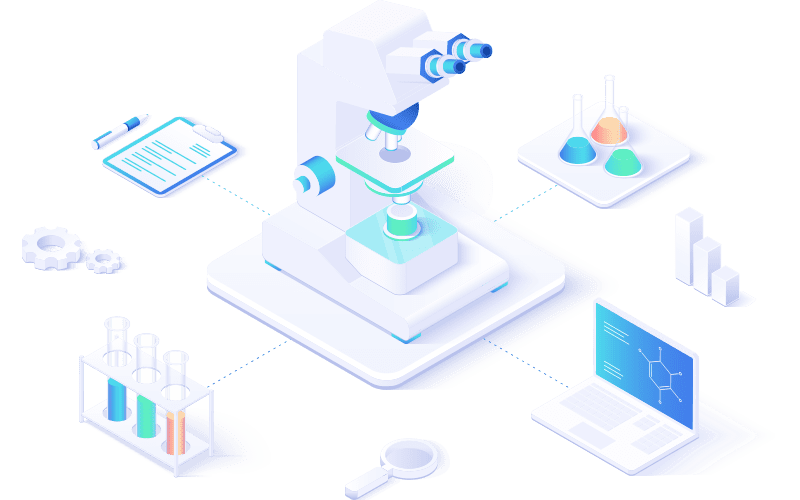
LIMS Suite
Seamless Sample and Workflow Management
The LabLynx LIMS Suite empowers laboratories with the tools needed to manage samples, workflows, compliance, and more in one centralized system. It’s the backbone for labs seeking efficient, reliable, and scalable management solutions.
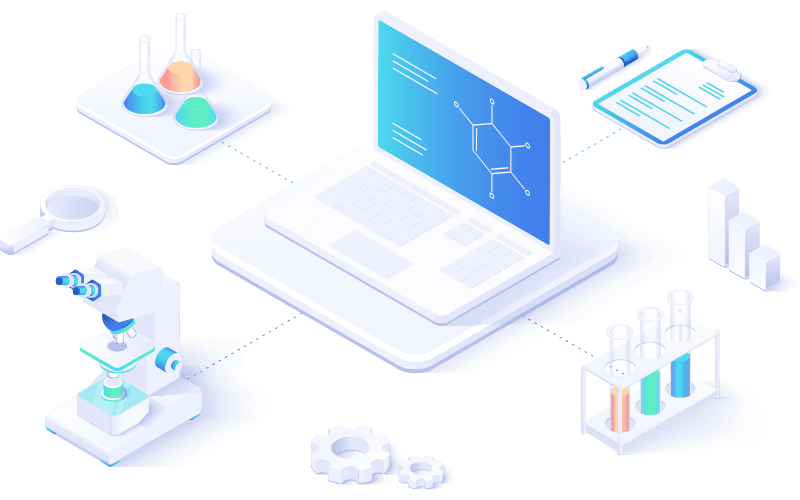
ELN Suite
The LabLynx ELN Suite offers a modern approach to managing lab data and experiments. With its secure, intuitive platform, your team can record, store, and collaborate effortlessly, supporting innovation every step of the way.
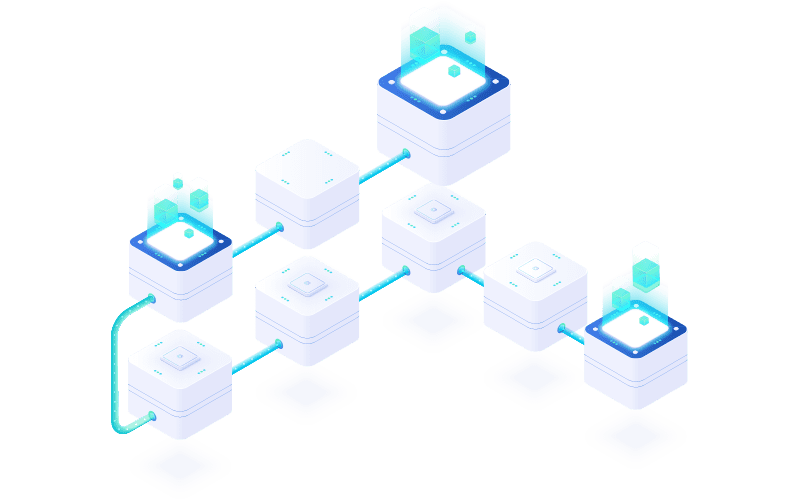
Lab Automation
Automate for Efficiency and Growth
Streamline operations and boost productivity with the LabLynx Lab Automation Suite. Designed for labs ready to embrace advanced automation, this suite integrates systems, instruments, and workflows to deliver efficiency at scale.
